For business professionals, the game has changed. Technology has enabled us to ‘do more’, which has obviously resulted in ‘more to do’. Workloads now need technology to make the job more efficient and manageable.
We now face a daily list of growing tasks, where our colleagues work more flexible hours, which makes them harder to organise. The working day has become far more challenging, with multiple devices and projects all in need of constant upkeep, and a new tool is needed. Enter the business app.
With agile working being adopted throughout the enterprise, a business app is a perfect tool to help manage all of those key projects simultaneously and keep you on top of the game. They allow your whole team to collaborate, share ideas, manage their workloads, stay in the loop of who is doing what project and what the status of each of them is.
There are many business apps and tools to choose from that can streamline your operations and make your working day less stressful and some are even free. Here we have picked the best five to help you and your business run smoothly.
Evernote bills itself as the app to help you collect, nurture and share ideas either with yourself or with others.
You can create to-do lists, sketches and more, then quickly and easily find what you need thanks to sophisticated search and support for multiple platforms and devices.
Some 20,000 companies around the world are already using Evernote to boost productivity.
Price: Basic version is free. The Evernote Premium version costs £4.99 per month (with a decent 10GB monthly uploads allowance and unlimited devices). The £10.99 per user per month ‘Business’ version adds powerful team collaboration and administration functionality, as well as double the upload storage per user.
G Suite from Google is the filing cabinet that follows you around wherever you are. It’s secure, cloud-based storage that you can put pretty much anything you like in. Most business users will need to access text documents, spreadsheets and so on during the working day. G Suite (comprising Gmail, Google Docs, Google Sheets, Google Slides and more) means those apps are never more than a click away.
What’s more, you can also collaborate with colleagues either in real-time or when it suits using inbuilt revision and comment tools.
Price: There are specific pricing plans for businesses, but the standard “off the shelf” pricing is £4.14 per user per month for the Basic tier, which offers 30GB storage per user and fairly rudimentary features. The next tiers, Business and Enterprise, both offer 1TB storage per user for teams of five people or fewer, or unlimited storage for those with six or more users. Business is £8.28 per user per month, while Enterprise is £20 per user per month, with the extra investment giving you enhanced security features and access to Gmail log analysis in BigQuery.
If you’re more comfortable with the Office suite than Google, Office 365 could be the answer for you, particularly if you’re a long-term user of Office on the desktop. In all subscriptions, Office 365 has all the Microsoft Office products you’re used to: Word, Excel, Powerpoint and Outlook, with cloud storage in the form of OneDrive, as well as the database platform, Access, and Publisher, the company’s DTP software, although there are some limitations on these last two.
There are also additional services, not typically associated with Microsoft, like Skype for Business, Microsoft Teams, Yammer, Sway, SharePoint and online video meetings. The main services all have free smartphone/tablet apps for your users to download so they can keep on top of their work wherever they are, as well as limited downloads to Macs and PCs.
Price: Pricing starts from £3.80 per user per month for Office 365 Business Basic, rising to £15.10 per user per month for Office 365 Business Premium. Interestingly, Microsoft also offer a 365 Apps only package for £7.90 per user per month.
Put simply, Slack doesn’t do what it says on the tin – this is most certainly not an app for someone who’s looking to avoid doing any work. In fact far from it, as it’s a tool designed to help, not hinder, productivity.
Slack’s own website states: “Whatever work means for you, Slack brings all the pieces and people you need together so you can actually get things done.”
In many ways, how Slack operates is like a load of Twitter streams, but you can only see what’s in them if you’ve been invited to a particular channel. You can add everyone in a channel with @here or @channel or you can tag individuals using their @handle, either for everyone else in the channel to see or by private messaging them.
You can create threads a little like within Gmail for ease of reference later and you can react to people’s posts with emojis, including custom ones. Perhaps importantly you can set yourself to ‘do not disturb’ and mute channels if you really need to focus on something else for a while. Most companies start using slack without knowing it. A small department or individual team will start using the free version to get things done. This will usually catch the attention of managers who will evaluate a wider rollout and quickly realise the business benefits, before signing up for a corporate, paid-for plan.
Price: Slack for Teams is free for 3-1,000 users, while Slack Enterprise has bespoke pricing and a number of enhanced features, including but not limited to 1TB of storage per user, 24/7 support and a plethora of supported app integrations. In the middle are Slack Standard and Plus versions, costing £5.25 and £9.75 per month respectively, geared towards SMEs and Larger businesses.
“Infinitely flexible. Incredibly easy to use. Great mobile apps. It’s free. Trello keeps track of everything, from the big picture to the minute details.”
This is how the website describes Trello. And it’s not wrong, as this application can quickly become indispensable for those who have to manage teams and projects.
Its incredibly easy-to-understand and use interface is a large part of the charm – you create cards (which are displayed on boards with lists made from the cards) and then move them to different places when assigned or completed. You can also archive or delete and use labels, assign to people and more. Work really shouldn’t be this much fun!
Price: Trello is free to sign up to, but if you want extra functionality you’ll have to pay for it. Business class is $9.99 (just under £8) per user, per month, while the Enterprise pricing is dependent on your individual organisation’s needs.
These are our top 5 business apps… but what’s yours?
Let us know in the ‘comments’ section what apps you can’t do without. And click HERE to check out our Gray Dawes Travel apps.
To help you navigate the changes of business travel, we’ve created the brand-new Traveller Toolkit. This invaluable online resource is packed full of easy-to-use guides and checklists for every stage of every journey. We detail exactly what you need to know and do before, during and after your trip.
You’ll also find innovative and interactive virtual trips, which walk you through each step of being at the airport, on the train and in the hotel. You can even check the travel restrictions and health status of your destination with our comprehensive COVID-19 Country Tracker, updated five times daily to ensure you have the very latest information to help keep you and your travellers safe.
Travel is changing. But with common sense and a good TMC behind you, travellers should have the confidence to once again take to the skies. It’ll soon be business as (un)usual.
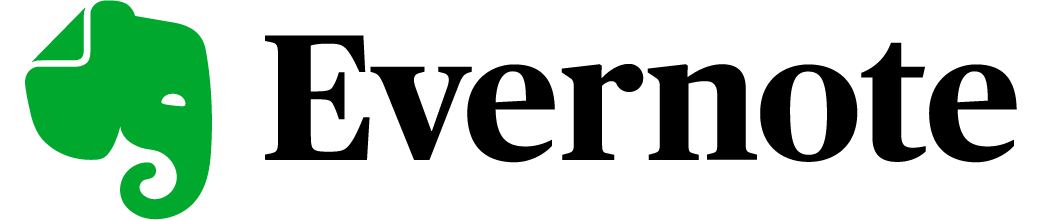
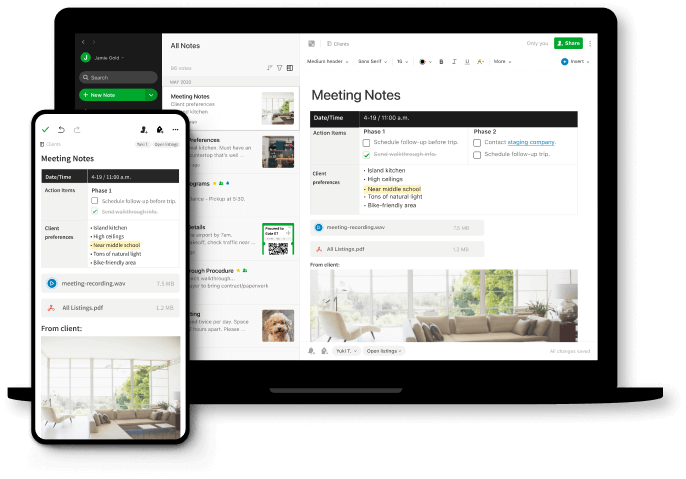

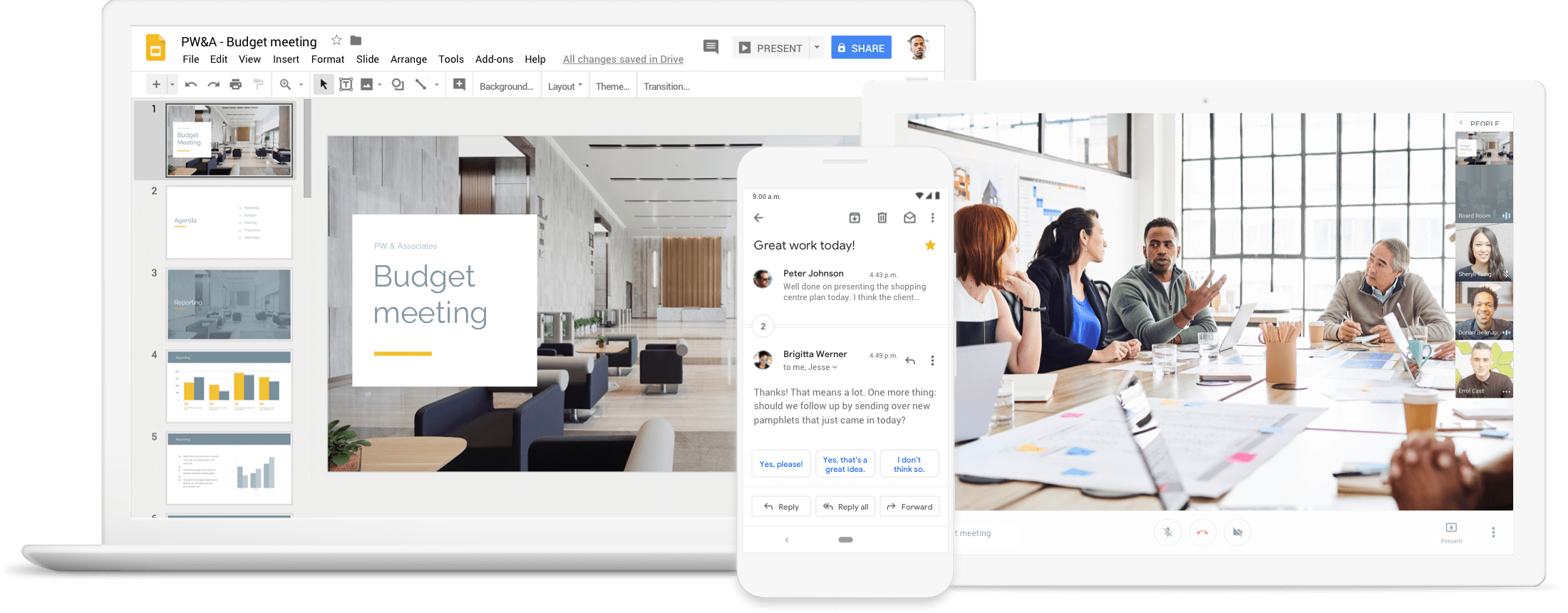

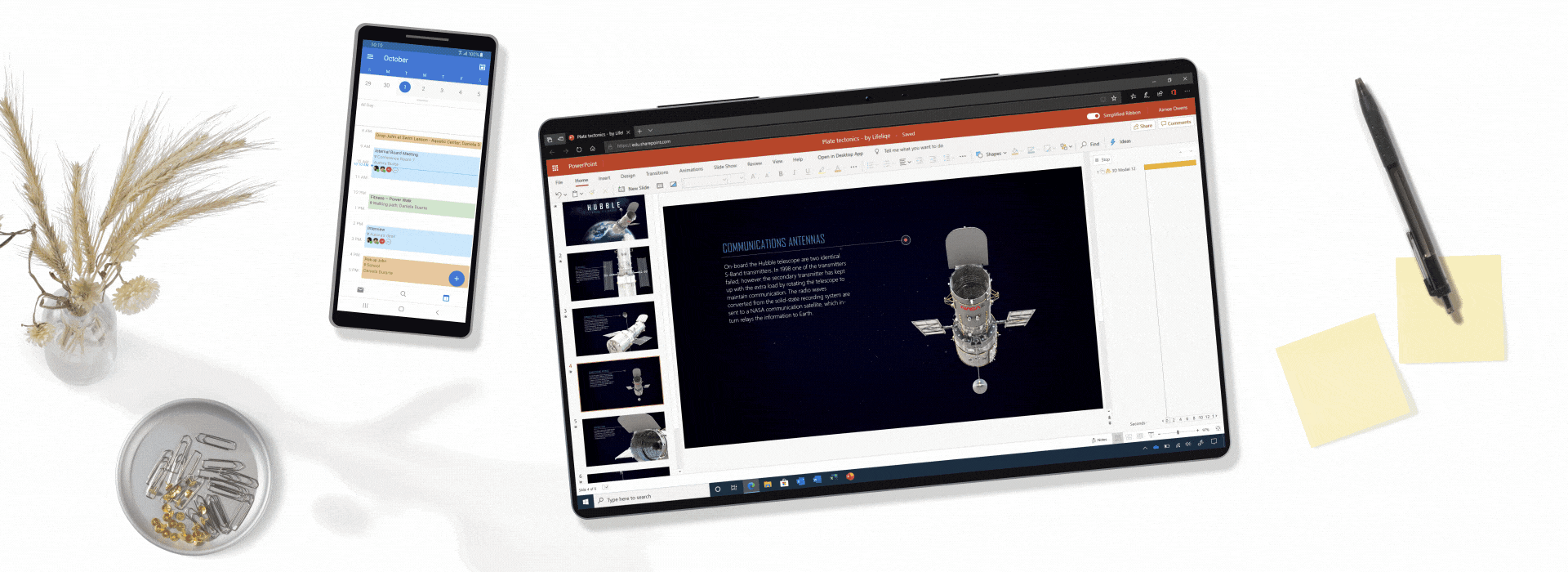
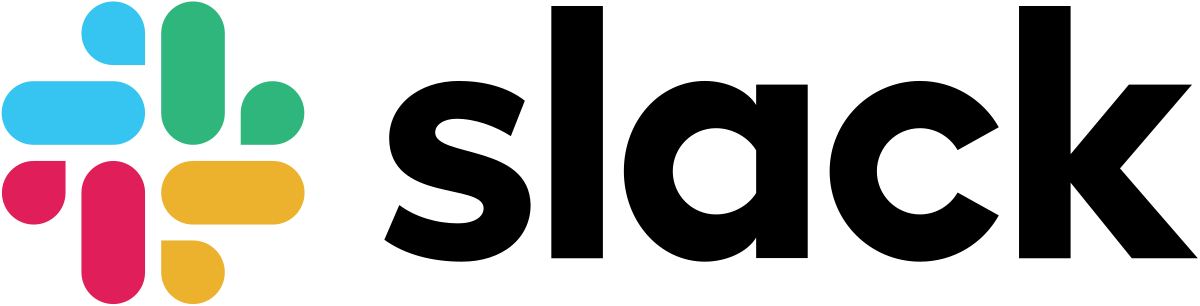
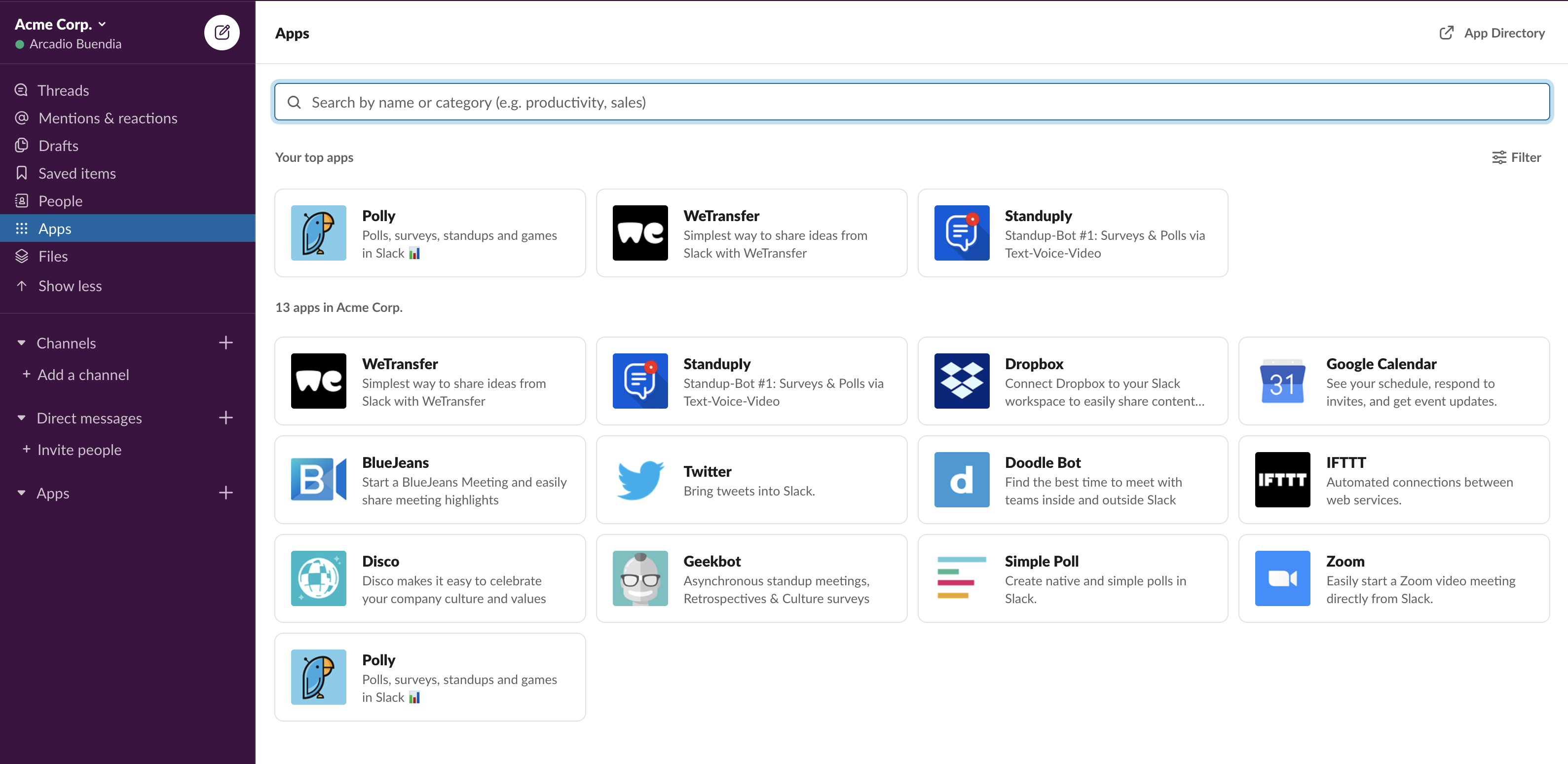

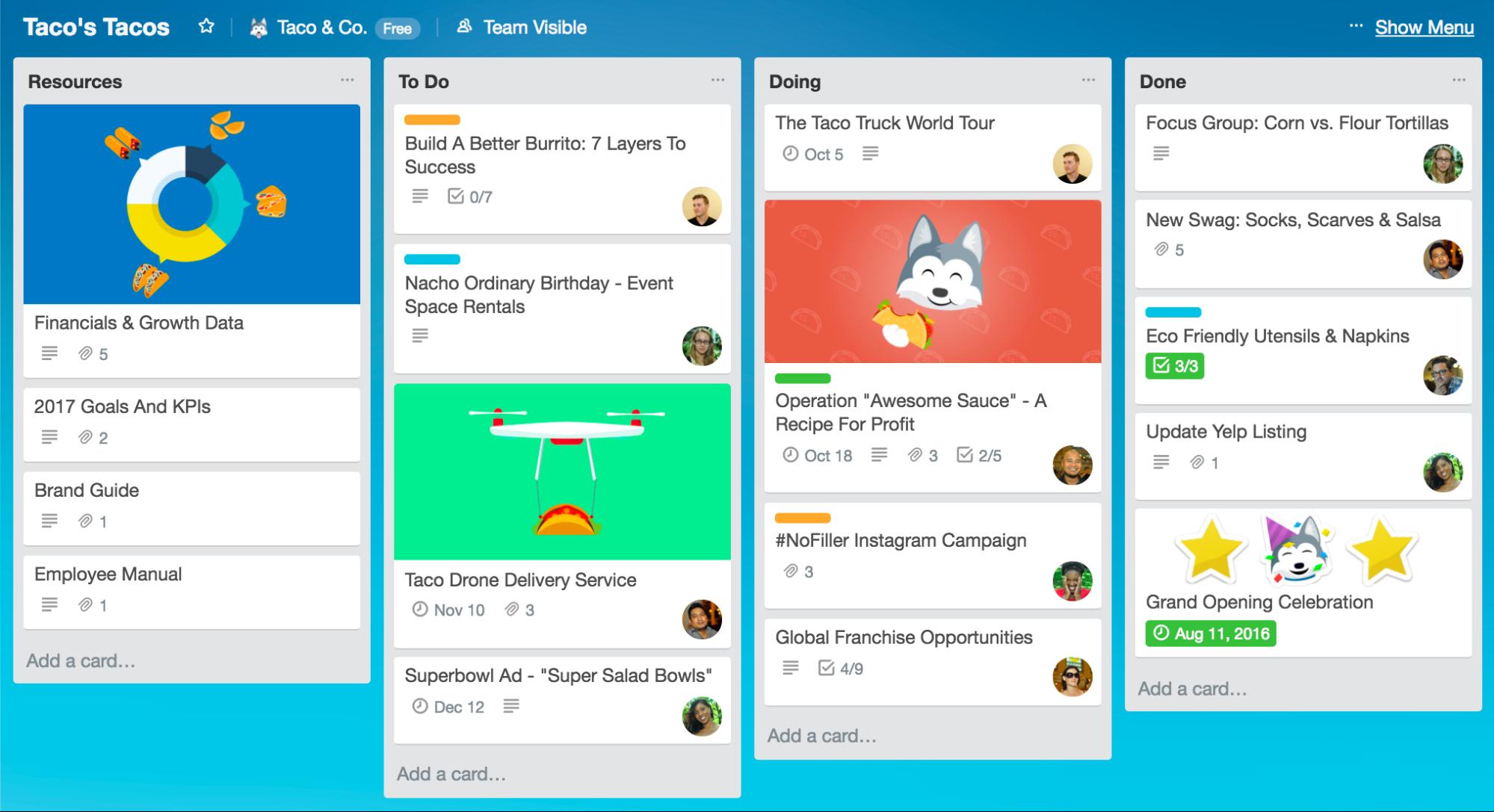

0 Comments